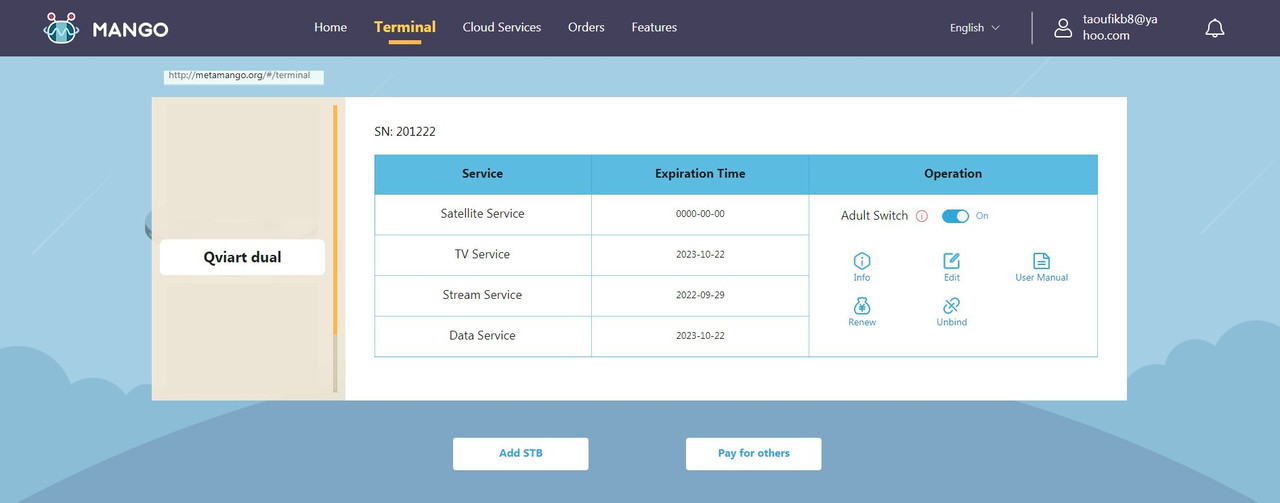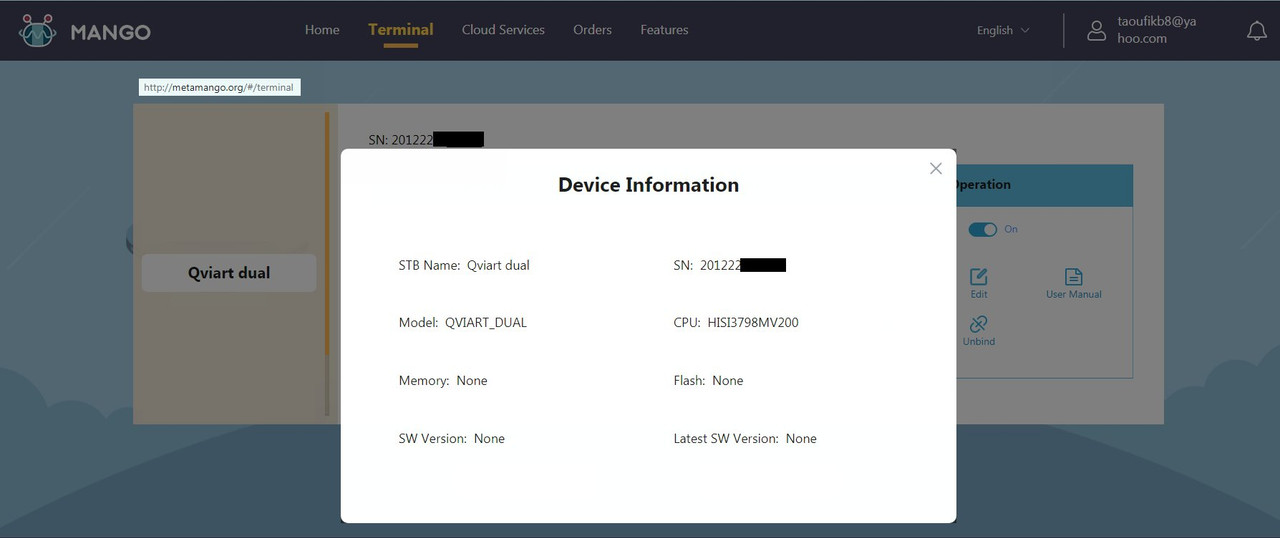4
« Último mensaje por DrMax en Hoy, 09:20 »
Definitivamente, parece que algún problema hay con la antena WiFi y el último firmware 1.19.
He hecho pruebas con 4 decos distintos y 5 antenas.
De las 4 antenas originales solo una funciona con el 1.19, curiosamente la más antigua de todas, la del primer Viark 4k que compré.
También funciona con una antena comprada en el Padre, la 0stark, sin problemas.
Las otras tres antenas no las reconoce y da el mensaje de que no hay interfaz WiFi.
Haciendo downgrade a la versión 1.18 funcionan las cinco antenas en los 4 decos sin problema.
Algún fallo hay en el firm 1.19, que es de esperar se corrija en la próxima versión, pero de momento y salvo que conectéis por cable ethernet recomiendo no actualizar.
He probado de todas las maneras, con reinicio de fábrica y sin él, conectando y desconectando la antena, etc. y no hay manera.
Con la antena del Padre todo bien, y lleva el mismo chipset RT5370.