How to use HiTool 1. Switch AC power off,
2. Connect PC to Qviart DUAL by RS-232 cable,
3. Connect LAN router cable to the Qviart DUAL,
4. use the LAN cable with the same Network as the PC (wifi),
5. define Serial port of Local PC config & Server IP,
6. revise IP Address, Gateway, Subnet Mask and MAC Address of the Board config
7. define transfer mode : Network (recommended)

8. define device -- > switch device to Hi3798MV200
 Installation guide 1:1-We do the upload process with the Hitool loader
Installation guide 1:1-We do the upload process with the Hitool loader For our following device files:
private. ext4 ; deviceinfo; unuseuse file: Hi3798MV200-Qviart DUAL 4K_V1.02 [12012023]-upload.xml
1-Open hitool
2-Choose Burn eMMC
3-Open eMMC partition file
Browse
Choose
Open
Hi3798MV200-Qviart DUAL 4K_V1.02 [12012023]-upload.xml
4-Choose Upload
https://www.mediafire.com/file/mj54uxxm3ziey3l/Hi3798MV200-Qviart_DUAL_4K_V1.02_%255B12012023%255D-Upload.rar/file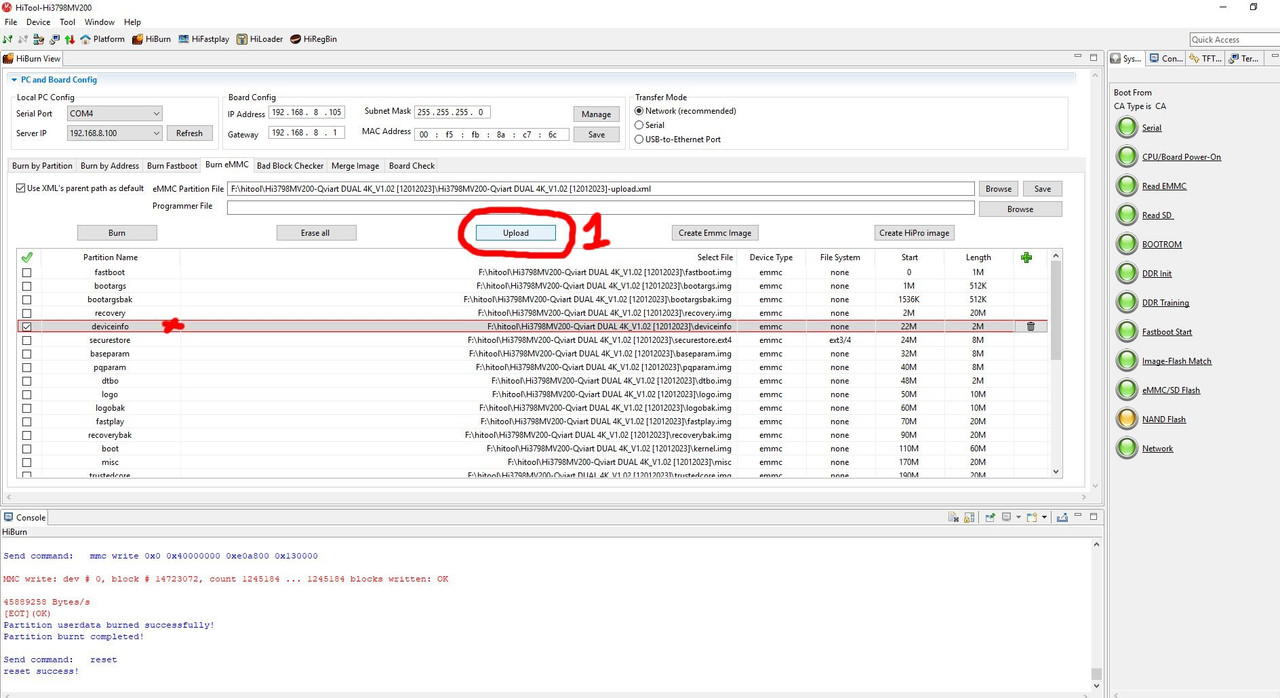
 https://www.mediafire.com/file/vi5px2vspzemz7g/hitool-v.5.0.31-2018.rar/file2-Hitool menu we choose burn and download the Dump use file:
https://www.mediafire.com/file/vi5px2vspzemz7g/hitool-v.5.0.31-2018.rar/file2-Hitool menu we choose burn and download the Dump use file: Hi3798MV200-Qviart DUAL 4K_V1.02 [12012023]-Burn.xml
https://www.mediafire.com/file/gwlgp85lsp4zgse/Hi3798MV200-Qviart_DUAL_4K_V1.02_%255B12012023%255D-Burn.rar/file- Before burning the Dump, we add our uploaded files : private. ext4 ; deviceinfo; unuse to dump folder.And After that we do :1-Open Hitool
2-Choose Burn eMMC
3-Open eMMC partition file
Browse
Choose
Open
Hi3798MV200-Qviart DUAL 4K_V1.02 [12012023]-Burn.xml
4-Choose Burn
 https://www.mediafire.com/file/w35zxi6t1uvi0k0/Hi3798MV200-Qviart_DUAL_4K_V1.02_%255B12012023%255D.rar/fileAnd After booting the device and entering the Aurora launcher settings
https://www.mediafire.com/file/w35zxi6t1uvi0k0/Hi3798MV200-Qviart_DUAL_4K_V1.02_%255B12012023%255D.rar/fileAnd After booting the device and entering the Aurora launcher settings
The following must be done:1- Open Aurora
Menu
Channel
User Channel Listload
UserDataAuroraRemote control, click on red botton
loadLoad user data
Yes
exit
Installation guide 2:1-To use the device's original qviart tv application with the Forever server We open
Activity Launcher v1.14.6.apkand we choose the
Adservice launcher
 2-We must open our device on Aurora to activate the Forever server
2-We must open our device on Aurora to activate the Forever server After that we choose the launcher we want to open
We use Activity Launcher to open other launcher as
Grafitti or MyLauncher

 Autor
Tema: Hitool Full Dump for Hi3798MV200-Qviart DUAL 4K_V1.02 [12012023] with Aurora (Leído 2720 veces)
Autor
Tema: Hitool Full Dump for Hi3798MV200-Qviart DUAL 4K_V1.02 [12012023] with Aurora (Leído 2720 veces)
 !! ADVERTENCIAS !!: Las informaciones aquí publicadas NO CONTIENEN KEYS para la decodificación de ningún sistema: NO SON OPERATIVOS en sistemas SAT que precisen de su correspondiente suscripción. ESTA TOTALMENTE PROHIBIDO EL USO DE ESTAS INFORMACIONES PARA LA MODIFICACIÓN O DEFRAUDACIÓN DE SISTEMAS DE ACCESO CONDICIONAL. EN ESTOS FOROS NO SE PERMITE LA PUBLICACIÓN DE INFORMACIONES ILEGALES POR PARTE DE LOS USUARIOS. EN CASO DE DETECTARSE ESTE TIPO DE INFORMACIONES, LOS USUARIOS SERÁN EXCLUIDOS DE ESTAS PÁGINAS.
!! ADVERTENCIAS !!: Las informaciones aquí publicadas NO CONTIENEN KEYS para la decodificación de ningún sistema: NO SON OPERATIVOS en sistemas SAT que precisen de su correspondiente suscripción. ESTA TOTALMENTE PROHIBIDO EL USO DE ESTAS INFORMACIONES PARA LA MODIFICACIÓN O DEFRAUDACIÓN DE SISTEMAS DE ACCESO CONDICIONAL. EN ESTOS FOROS NO SE PERMITE LA PUBLICACIÓN DE INFORMACIONES ILEGALES POR PARTE DE LOS USUARIOS. EN CASO DE DETECTARSE ESTE TIPO DE INFORMACIONES, LOS USUARIOS SERÁN EXCLUIDOS DE ESTAS PÁGINAS.